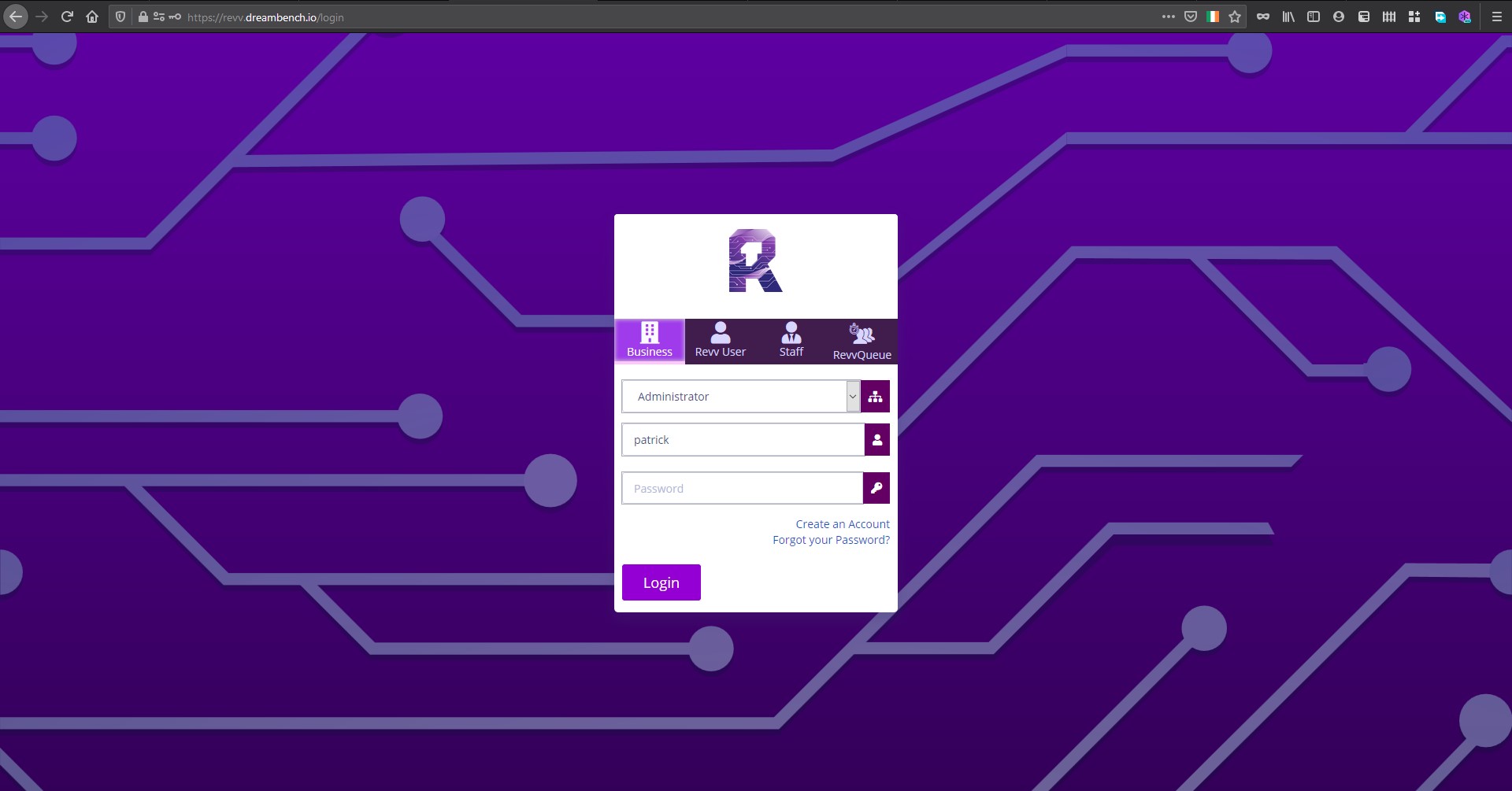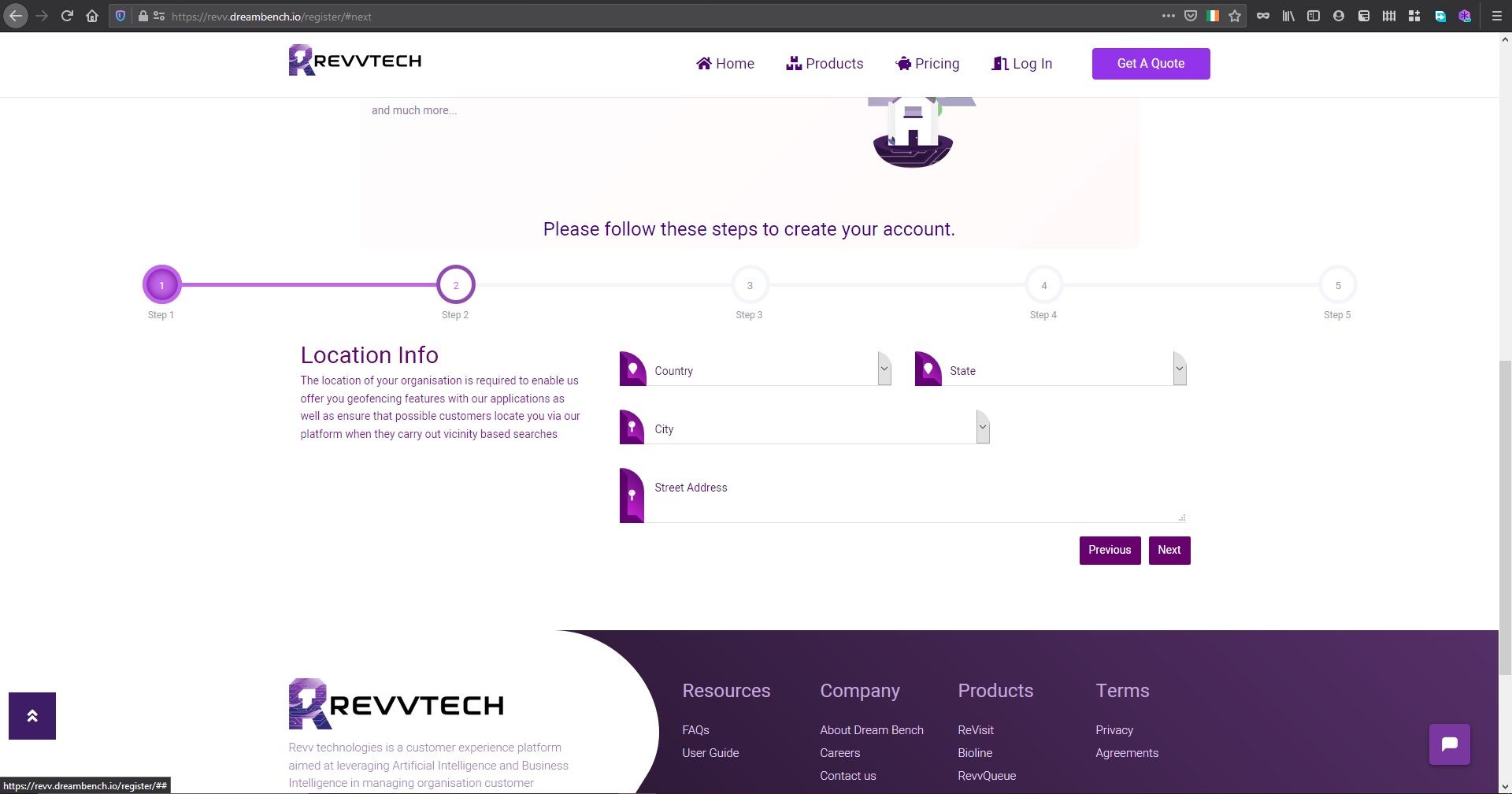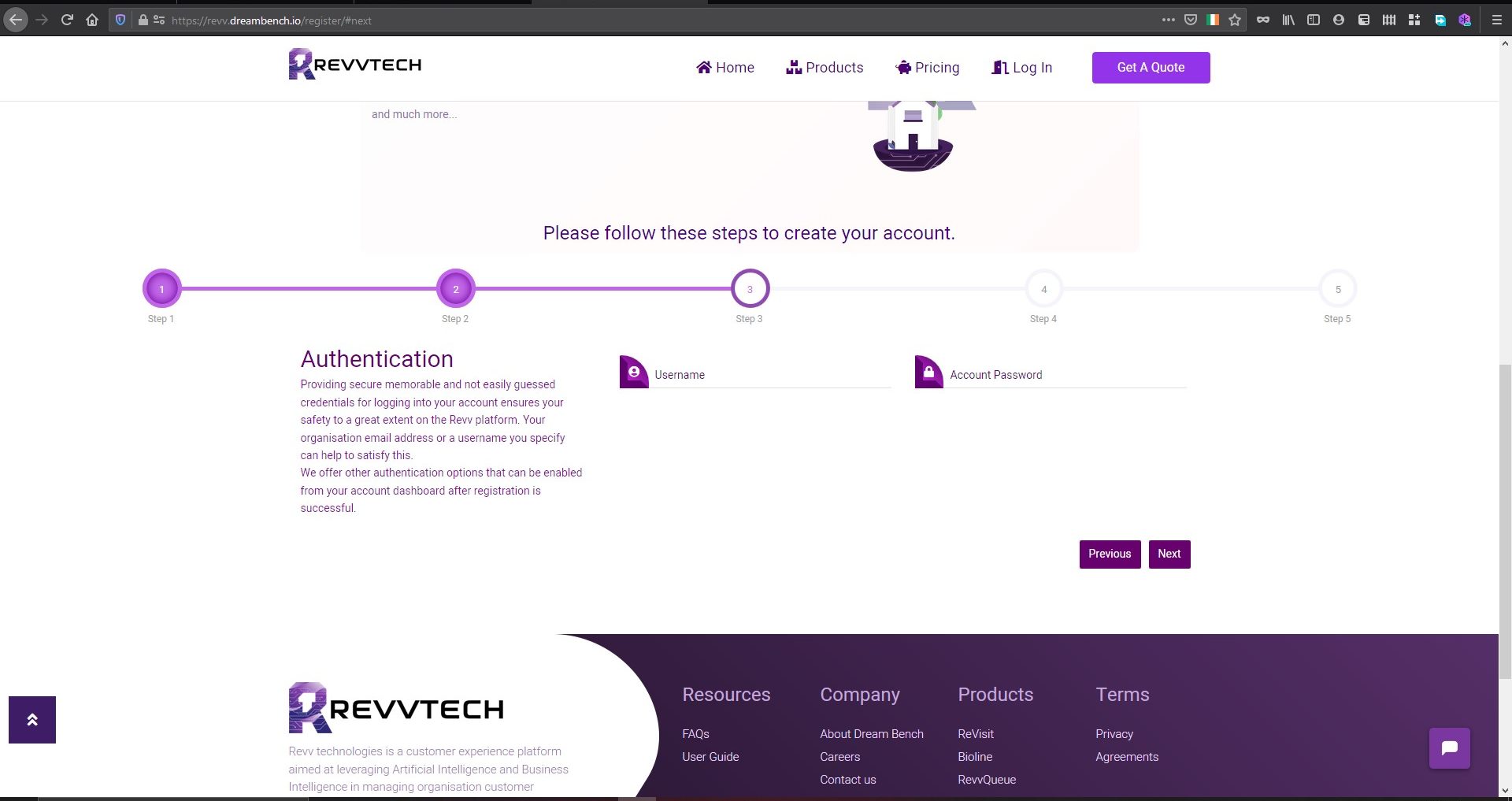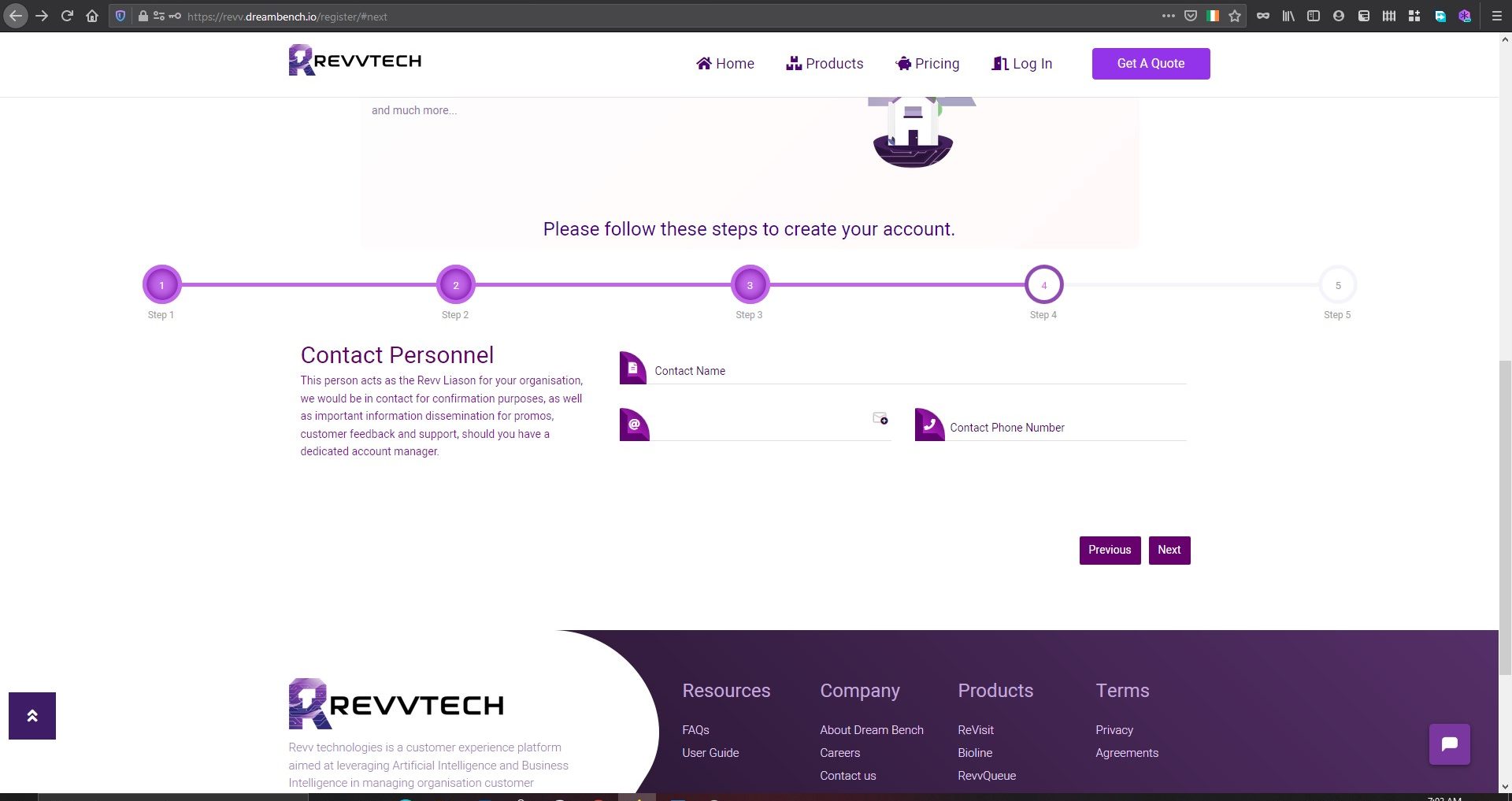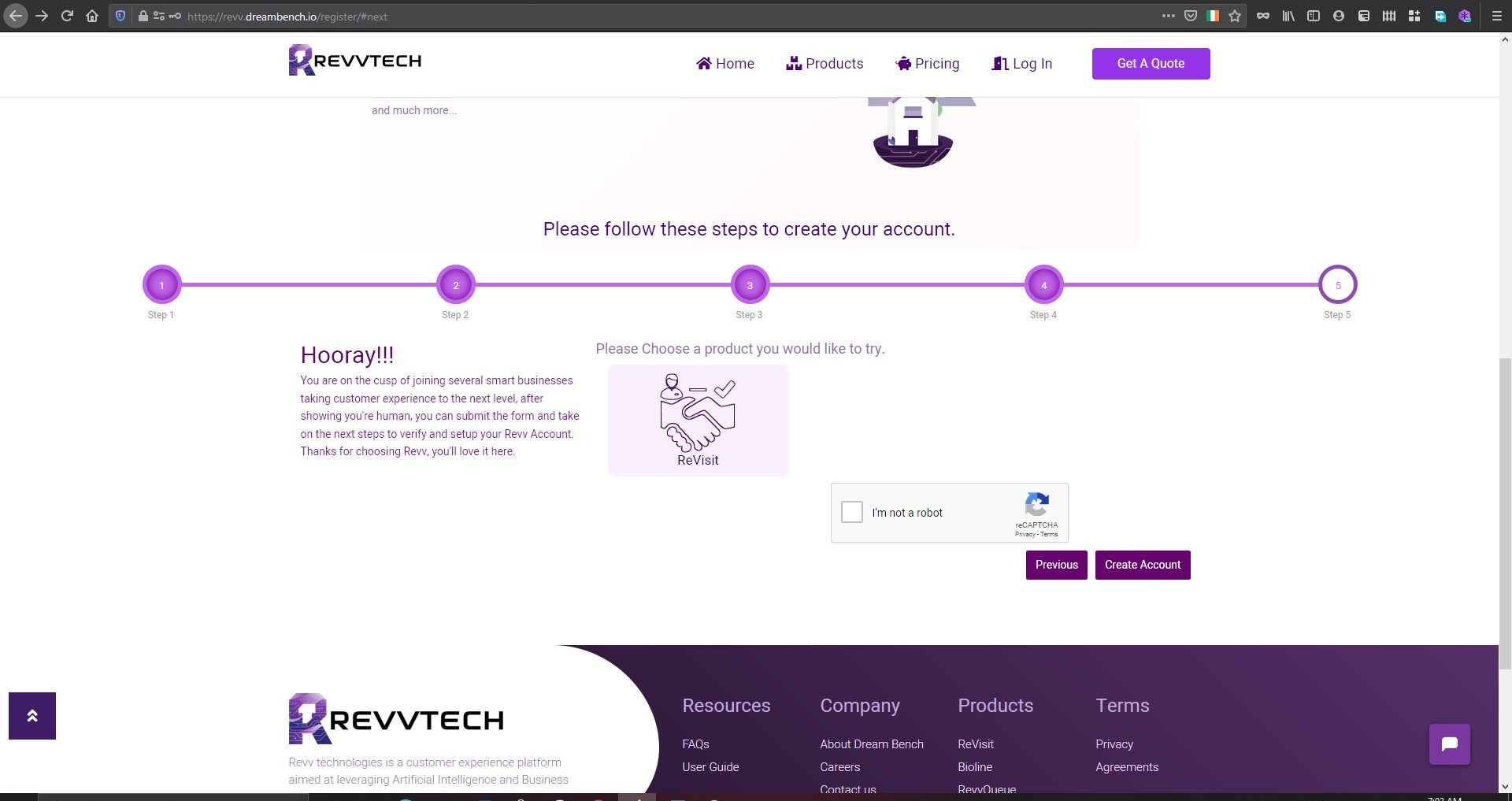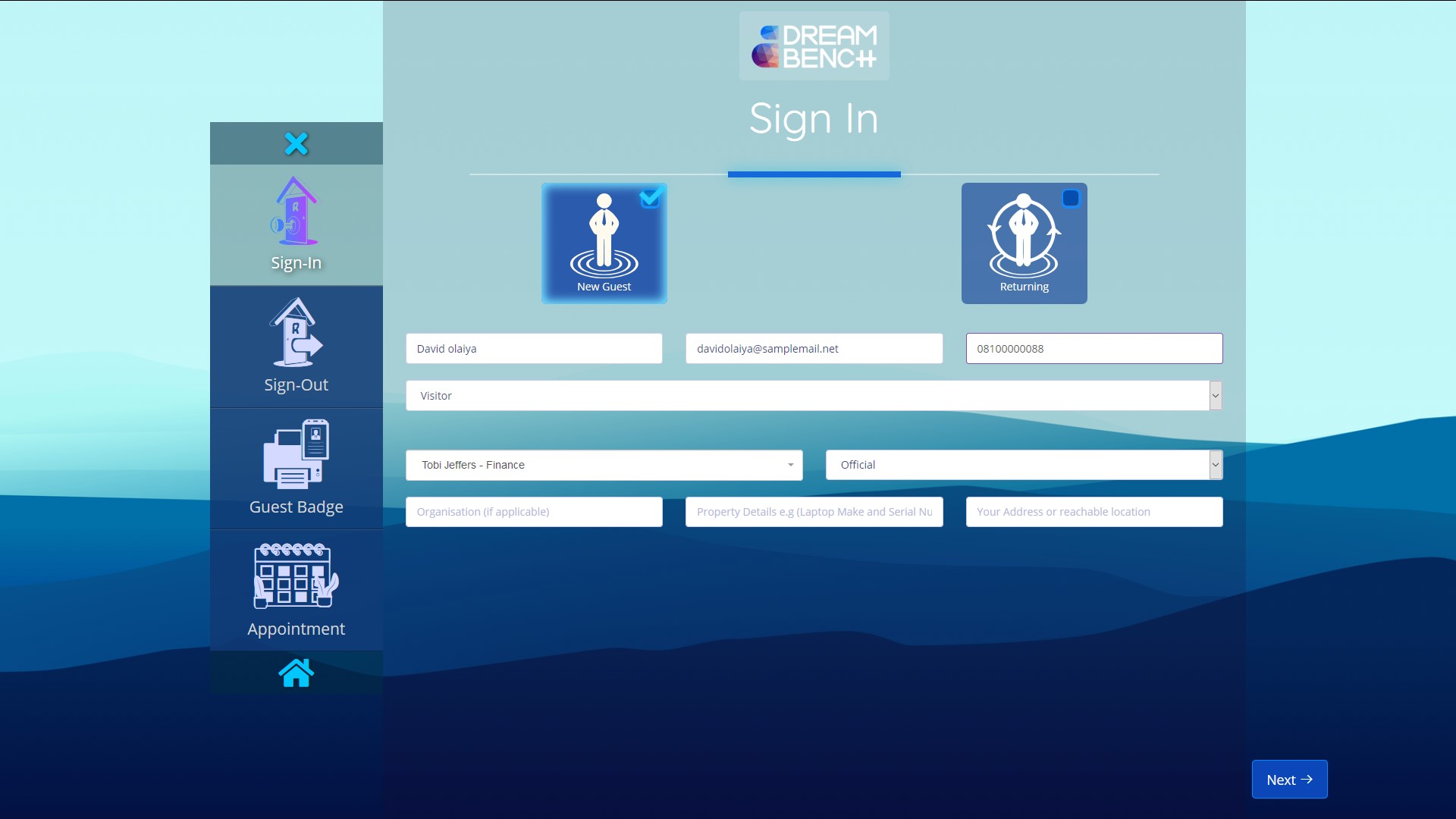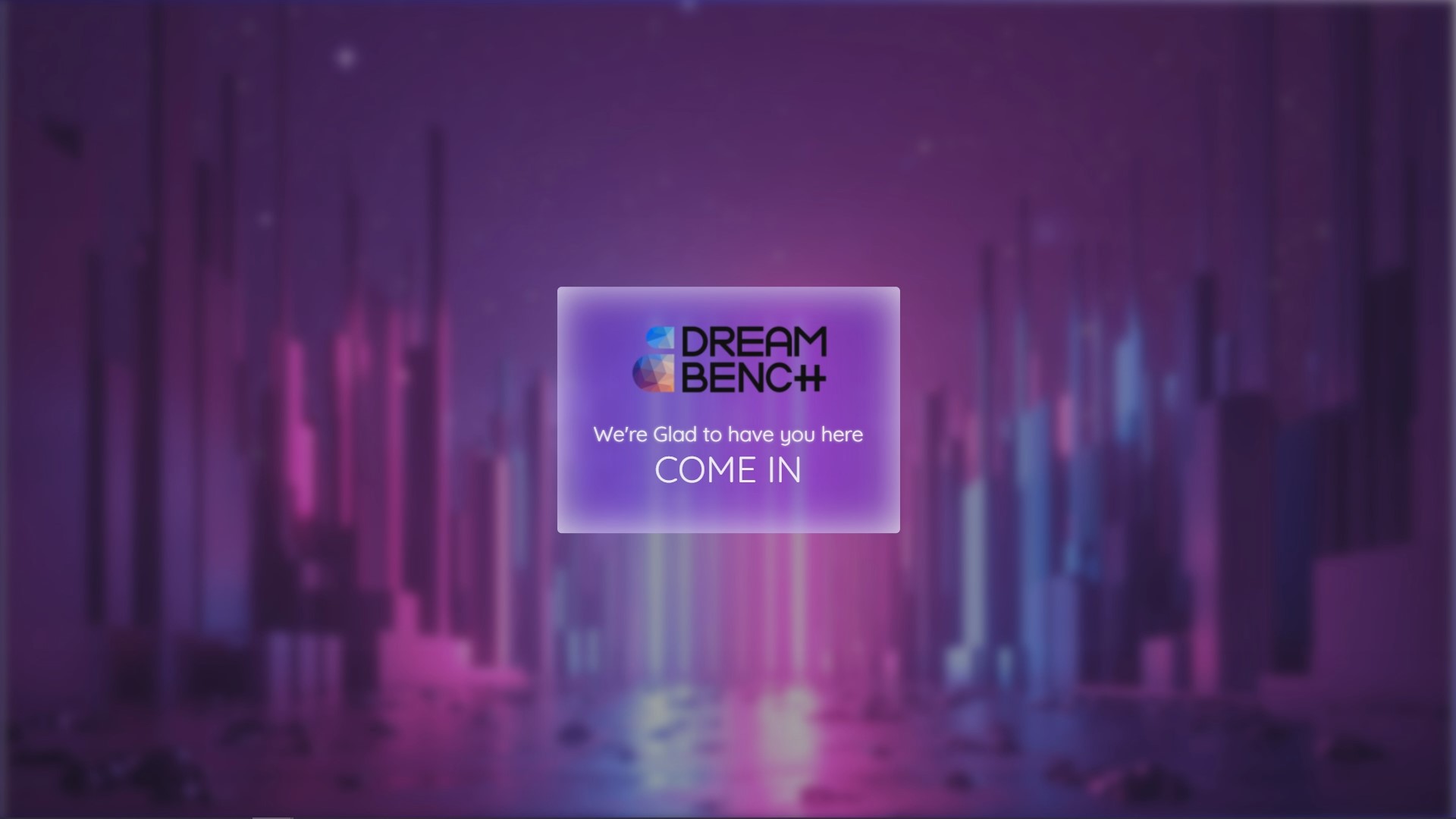How to create an account in Revisit
How to create an account in Revisit
Visit https://revv.dreambench.io/register/ to create an account. You can create an account either as a personal account or a business account.
Creating a Business Account is a quick 5 step process.
Step 1
Fill in your Organisation’s Info
Organisation Name
Organisation Type
Organisation Email
Organisation phone number
Step 2
Fill in your Organisation’s location
Country, State, City, and Street Address
Step 3
Create a username and a secure password
Step 4
Enter contact personnel details, who will act as Revv Liaison for your organisation
Step 5
Select the product you wish to use. (Revisit)
Upon completion of these steps, you can proceed to log in and setup your account.